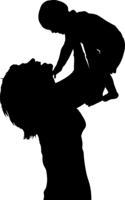My kids love doing word searches, and it's a great way to work on their literacy skills! Instead of printing word searches I found online, or purchasing books at the store, we decided to create our own. The kids enjoyed thinking of different themes for their searches, and then thinking of as many words as they could that fit with the theme. You could even choose sight words, spelling words, or vocabulary words to create a fun way to practice and study!
Here are the easy steps to creating your own word search:
- Decide on a title or theme (of course, you can choose all random words as well!)
- Write the first word you want in your search in the "word list"
- Enter that word into the grid, putting one letter in each box -- keep in mind words can be entered vertically, horziontally, and diagonally, and can be forward or backward!
- Repeat steps 2 & 3 for additional words you want in the grid. It's best to enter words one at a time so you ensure there is enough space in your grid. Words can cross and share letters too!
- When you have entered all of your words, or have run out of space to put more words in, fill in the remaining blank boxes with random letters
- Give your word search to a sibling, parent, or friend and see how many words they can find! My kids enjoyed each making their own searches, and then trading them with their siblings and having a competition to see who could find all of the words first.
Get your FREE word search creation template HERE
Macaroni Kid Grand Haven, Spring Lake & Muskegon is a free weekly newsletter and website focused on fun family events and information in the local community. Each week you will find local family events and activities as well as useful information about classes, family-focused businesses, book and product reviews, recipes, crafts, guides and more. Want to become an insider and get all of this great information delivered weekly to your inbox? Subscribe at grandhaven.macaronikid.com/subscribe.